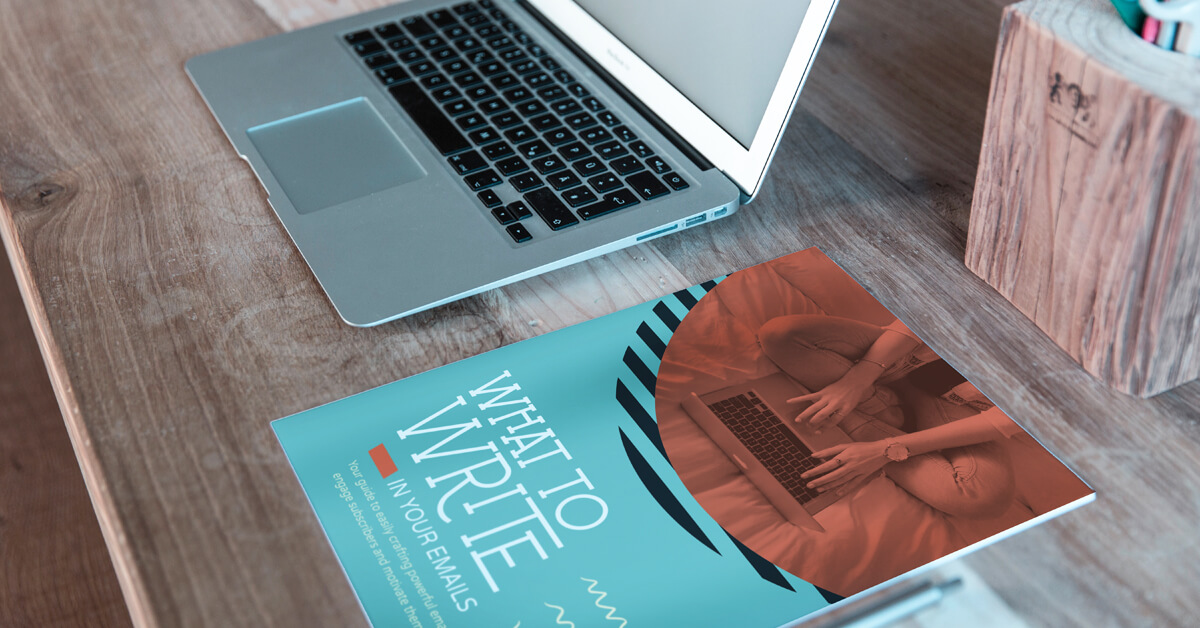AWeber Vs Getresponse: Which Is Best For You In 2021 Full Comparision
Which is better aweber or GetResponse?
I will help you understand Aweber VS Getresponse Comparison and give you complete information about both of them so that you will know which tools are good for growing your business. So, I will tell you what is the features of both these Aweber or Getresponse. His summary can make it one of the two of you.
What doAweber VS Getresponsedo?
i) Sending e-newsletters out to your subscribers.
ii) Hosting your mailing list
iii) Creating attractive email templates
Aweber VS Getresponse These autoresponders send an e-Newsletter to your Subscribers when one of your Subscribers signup. Then immediately it is added to your mailing list so that the information about your business will automatically get the information of your products to that Subscriber.
Aweber pricing VS Getresponse pricing
In Aweber, you will get 2 plans. One Aweber Free and the other Aweber Pro Aweber free In this plan, you will get a chance to use it for free. But there is a condition in this that if your Subscribers will be less than 500. Only then can you use Aweber free. If you are new in the business but you want to run email marketing campaigns to increase your business, then this Aweber free plan is best for you. You can use it to your advantage. Aweber Pro gives you all the main functions and its pricing list is something like this
Aweber Pricing

Up to 500 subscribers: $19 per month
501 to 2,500: $29 per month
2,501 to 5,000: $49 per month
5,001 to 10,000: $69 per month
10,001 to 25,000: $149 per month
If you have more than 25000 Subscribers then you can take discounted monthly costs from Aweber.
Discounted plans are available for non-profits (3 months free, 25% off after that) and students (20% off) too
Getresponse Pricing
- Email Marketing
- Autoresponders
- Unlimited Landing Pages
- Unlimited Automation Templates
- Sales Funnels
- Unlimited Lead Funnels
- Facebook Ads
- Sell E-Products
What will the plan cost you based on the number of subscribers to your email list
- Up To 1,000 Subscribers– $15 Per Month
- Up To 2,500 Subscribers– $25 Per Month
- Up To 5,000 Subscribers– $45 Per Month
- Up To 10,000 Subscribers– $65 Per Month
- Up To 25,000 Subscribers– $145 Per Month
- Up To 50,000 Subscribers– $250 Per Month
- Up To 100,000 Subscribers– $450 Per Month
Plus Plan
In this plus plan, you will get all the features given below with the basic plan
- Five Workflows In The Automation Builder
- Webinars For Up To 100 Attendees
- Contact Scoring And Tagging
- Five Sales Funnels
- Three Work-Together Users
Given Below Price Break Down with Your Subscribers
- Up To 1,000 Subscribers: $49/Month
- Up To 2,500 Subscribers: $59/Month
- Up To 5,000 Subscribers: $79/Month
- Up To 10,000 Subscribers: $95/Month
- Up To 25,000 Subscribers: $179/Month
- Up To 50,000 Subscribers: $299/Month
- Up To 100,000 Subscribers: $499/Month
Professional Plan
In this Professional Plan, you will get all the features given below with the plus plan
- Unlimited Automation Builder
- Web Push Notifications
- Paid Webinars With 300 Max Attendees
- Unlimited Sales Funnels
- Unlimited Webinar Funnels
- Work Together With Five Users
- On-Demand Webinars
based on the number of your subscribe here is your Professional Plan Pricing
- Up To 1,000 Subscribers: $99/Month
- Up To 2,500 Subscribers: $119/Month
- Up To 5,000 Subscribers: $139/Month
- Up To 10,000 Subscribers: $165/Month
- Up To 25,000 Subscribers: $255/Month
- Up To 50,000 Subscribers: $370/Month
- Up To 100,000 Subscribers: $580/Month
MAX Plan
the max plan comes with all features of the Previous plan plus Added Features given below
- Transactional Emails As A Paid, Add-On Option
- Dedicated Support
- Dedicated IP Address
- Microsoft Dynamics Integration
- Deliverability Consulting
- Single Sign-On (SSO)
- Webinars With 500 Max Employees
- Email Campaign Consulting
Max:- Custom Pricing

In every plan of Getresponse, You will get e-commerce, webinar, and also additional landing pages In Trial, You will all feature available for 30 days and work with up to 1000 subscribers.With this comparison, you will get the information about the pricing of Aweber vs Getresponse and you will be able to understand which you will decide which tools are right for your business.
Aweber vs Getresponse features
Key difference Aweber VS Getresponse
There are some features which are in getting in Getresponse but not in Aweber:-
i) Significantly more advanced marketing automation
ii) Conversion Funnels
iii) Webinars
Aweber VS Getresponse are both giving similar core features
- landing page builder
- wide range of pre-designed, responsive e-newsletter templates
- Message builders that allow you to create or edit e-newsletters without coding
- You can host a mail list and capture all data
- Integration with third-party tools (e-commerce apps or CRM services)
- Web Fonts in Aweber and Getresponse
Recently Getresponse give use of google fonts and Aweber also allow you to Google Fonts in the typeface department
This can help designers create newsletters that more closely match the branding used on corporate websites.
Aweber lets you use a small number of Google fonts, which recently gave it an edge over GetRespons in the typography department. This can help designers create newspapers that more closely resemble the brand used on corporate websites.
templates Details of E-newsletter
Email newsletter templates compared to their top 700 and 500 competitors respectively.Templates given by Aweber or Getresponse are good and tablets / Desktop / Mobile are visible in all these devices.
This is because a new version of Obtener get response email creator is currently being built Aweber has 700 templates, so Aweber is ahead in the template.
AMP for email
E-newsletters have been a very static affair AMP for email replaces everything that makes it possible for recipients to perform simple tasks The ‘dynamic’ nature of AMP emails gives recipients a reason to return to them periodically
Note that to use AMP for an email with Aweber, you will need the relevant technical skills — the only ‘drag and drop’ AMP for email feature currently available with Aweber is an image carousel.
Importing data
In terms of the types of files that Aweber allows you to import, you can get data from the following types of files
- XLS TSV
- XLSX TXT
- CSV
Getresponse lets you import from the following file types:
- CSV TXT
- XLS VCF
- ODS
In addition to allowing the above file types to be imported, Getresponse also allows you to import from various third-party services.
Finally, both Aweber and Getresponse allow you to add users to a particular autoresponder cycle when you import them, which is not the case with all competing systems.
Landing Page Construction Details
Landing pages or compressed pages are web pages that are created with one thing in mind for data capture. They usually contain a form, some attractive pictures, and a small amount of text that explains the benefit of submitting your email address.
With Auber and Getraspon, you get a ready-made landing page builder that allows you to use various templates and a drag-and-drop editor to create a solid landing page.
Both Getresponse, as well as Aweber, allow adding Google Analytics Tags and Facebook Pixel to your landing pages To Get all data Track ad campaign conversions
However, no platform offers cookie consent control that allows users to choose to participate in this tracking or not. This is not the norm in terms of privacy.
Autoresponder Description
As mentioned above, autoresponders are emails that are automatically sent to your customers at intervals that you define.
both Getresponse & Aweber allowing you to automatically and auto-reply functionality send specific email newsletters based on time intervals
to do shopping
Birthday is
Join a particular list
The functionality of the auto-reply is quite strong / although the range of actions you use to trigger sending e-newsletters is much wider and it is easier to set up these action-based triggers at first
Getresponse Webinars Details
A new feature of Getresponse is Getresponse Webinars and this is something you’re not going to find as a feature of any of Getresponse’s major competitors
The feature set for the Getresponse webinar is also quite good and you would expect it from dedicated webinar solutions
Getresponse webinar feature |
|
You can also buy the webinars functionality as an add on for Getresponse’s Basic plan:- $40 per month buys you a 100 attendees limit, $99 per month buys you a 500 attendees limit
If you are interested in hosting webinars as part of your business, this is definitely a permanent feature of GetProcess and is worth a try.
Marketing automation Details
Getresponse has recently introduced a feature called “Marketing Automation” that automatically takes responses to a more sophisticated level.
There are a host of triggers you can use in Gatespress to shape your automation workflow, but the main ones include
- URL visited
- Link clicks
- Email opens
- Product purchases
- Abandoned carts
- Free trials Details
Aweber and Getresponse offer ways to try products for free.
Aweber you can use a free version of the product Aweber Free indefinitely
Get response allows you to try out a fully functional version of its product for 30 days
Why is Aweber the best?
- There are more templates available that will benefit you.
- It integrates with more third-party apps.
- AMP for email
- Phone support is available.
- It offers an entirely free plan long as you have less than 500 contacts on your mailing list
Start Aweber Free Trial
Why Is Getresponse The Best?
- If you make a plan of the year instead of a monthly plan, you are given a 30% discount. This is more than Discount Aweber.
- Getresponse’s landing page creator is better than Aweber
- Getresponse is good in webinars if you want to lead in business then you can take great advantage of it
- Getresponse can sell your products in many languages. Aweber is restricted to English only.
Start GetResponse Free Trial
Conclusion:
Now that you have arrived at the end of the comparison, a winner must be declared. Both tools offer great automation tools, after reading the Aweber VS Getresponse comparison fully, you must have understood what is parallel and different between Aweber and Getresponse which will make it easier for your business.
According to my, getresponse is better than Tools of Aweber. If I am in your place then I would take the get response tools.
To increase your business, friends, it is up to you whether you have to take Aweber’s tools or Getresponse’s tools. I hope you will choose the right tools for your business. Stay tuned with us for a comparison of such toolsarison of such tools